Editor · Messages · OSC
A control can have multiple OSC messages configured. Messages can be both sent and received on multiple connections.
When a message is enabled to send, it will be sent on the configured connections when any of the control's values enabled as trigger change, and if the change matches the change condition of the trigger.
When a message is enabled to receive, it will be considered to be matched against received OSC messages if the incoming message is received on one of the enabled connections and the address part matches the received message.
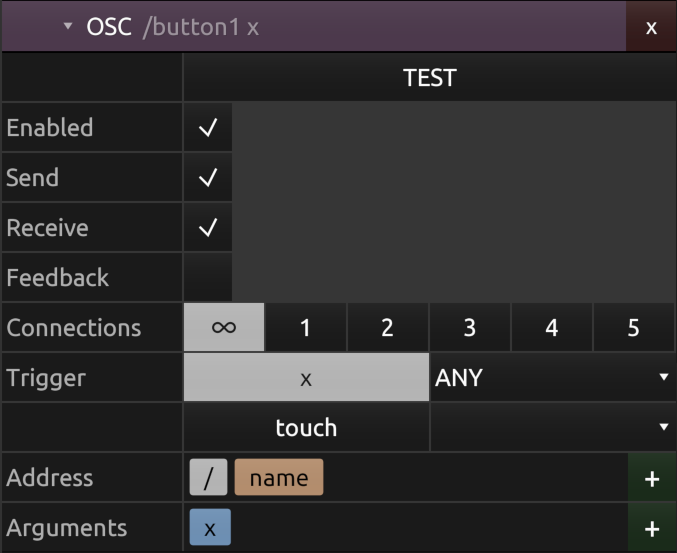
TEST
Trigger sending of the message manually.
The TEST button will send the message immediately as currently configured.
All message settings will be evaluated except for the Enabled, Send, Receive, Feedback, No Duplicates flags and Trigger configuration.
Enabled
The enabled state of the message.
If a message is not enabled, it will neither be sent or matched to received messages.
Send
The send enable flag of the message.
Only if the send flag is set to on for the message, it will be considered for sending when any of the values enabled as triggers change, and the trigger's change condition is met.
Receive
The receive enable flag of the message.
Only if the receive flag is set to on for the message, it will be considered for being matched against any incoming OSC messages received on any of the connections enabled for the message.
Feedback
The feedback enable flag of the message.
The feedback flag controls the processing of the message in situations where both the send and receive flags are enabled and a received OSC message changes a value that is also enabled in the list of send triggers for the message.
If a received OSC message, and subsequent change of value, would also cause the same message to be sent again immediately, this could cause an undesirable feedback loop in the interaction with another application, hence this flag controls if the message should be sent again in this case.
The feedback enable flag is set to off by default because of the potential problems this behavior could cause. Please handle with care.
No Duplicates
Prevent the sending of duplicate messages.
Enabling this flag will keep a history of the most recently sent message and prevent sending of identical messages multiple times in a row.
Sending of duplicate messages can occur in certain cases and message configurations, for example when scaling the high resolution floating point value of a control to a smaller value range or integer/boolean values.
Connections
The connections that the message should be sent and received on. The numbers refer to the numbered OSC connections configured in the OSC connections configuration.
If the message is enabled to be sent, it will be sent only on the connections enabled here.
If the message is enabled to be received, any received OSC messages will only be considered to be matched to this message if received on one of the connections enabled here and the address part matches the received message.
The special connection labelled '∞' enables sending/receiving messages on all configured connections.
Trigger
The trigger conditions for the message to be sent.
If the message send flag is set to on, it will be sent only if any of the value objects enabled here change, and only if the configured change condition is being met.
Any of the control's values can be enabled individually here, with one of the possible change conditions of:
- ANY - Any change in value will cause the message to be sent
- RISE - Any change causing the value to increase will cause the message to be sent
- FALL - Any change causing the value to decrease will cause the message to be sent
Address
The address part of the message.
The address of the message can be configured with a series of partials that will be evaluated to produce the final address string.
The address of the message will be used to match any incoming OSC messages and determine if the received message should be routed to this control.
Arguments
The arguments of the message.
The arguments of the message can be configured with a series of partials, each one representing a single argument to the message.
When sending messages, all argument partials will be evaluated and replaced with the actual value depending on each partial's configuration.
When receiving messages, the received message's arguments will be matched sequentially against the list of partials, and any value objects and properties used in partials will be updated with the received values according to each partial's configuration.
Partials
Partials are the building blocks for constructing OSC message address and argument descriptions. The partials will be evaluated from left to right according to their configuration when producing the actual address and arguments of a message.
Partials can be added to the address and argument lists using the plus button on the right and selecting one of the possible partial types.
A partial can be of the following types:
- CONSTANT
A constant value.
- INDEX
The current index of the control in its parent list of child controls.
- VALUE
The current value of one of the control's value objects.
- PROPERTY
The current value of one of the control's properties.
A partial can be selected and the selected partial can be deleted by pressing the DELETE key on desktop platforms, or right-clicking (long-pressing on mobile platforms) on the partial and confirming the delete in the context menu.
When a partial is selected, more configuration options will be shown depending on type of the partial and if the partial is part of the message address or argument list. Possible options include scaling the value and conversion to one of the following types:
- BOOLEAN
- INTEGER
- FLOAT
- STRING
Scaling is applied using the following calculation:
out = min + in * (max - min)
The order of partials can be changed by dragging a partial to a new position inside the list.