Connections · Gamepad
TouchOSC can be configured to receive inputs from four separate, connected game controllers. Each of these connections can be enabled for a control's Gamepad messages to receive input from.
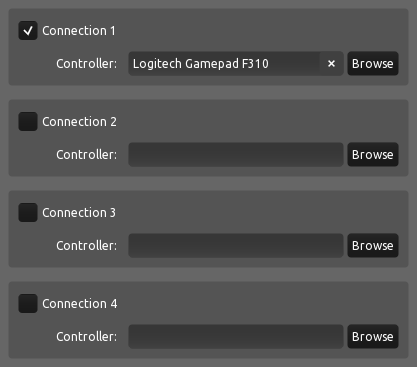
Enable
The checkbox at the top left toggles the enabled state of the connection. If a connection is not enabled it will not receive any input.
Controller
The slot number and name of the game controller to receive input from. Choose any of the four possible slots for game controllers using the Browse function.
Controllers get assigned to the first available of the four possible slots in the order they are connected.
The configured controller can be removed from the connection using the x button.
Starting with version 1.4.8.246 the slot number will be saved and any controller connected in this slot will be used. This is how most modern games handle game controller connection.
Prior to version 1.4.8.246 the configured controller's GUID was saved to the configuration between application runs or when the selected controller is disconnected and later re-connected. This meant that only that specific model of controller would be used for the connection.
Browse
The browse button will list all connected game controllers currently found on the system. The list will be updated in real-time and will reflect any controllers added or removed while displaying.