Connections · MIDI
TouchOSC allows to configure ten separate MIDI connections, each with freely assignable input and output ports. Each of these connections can be individually enabled for a control's MIDI messages to be sent and received on.
All enabled TouchOSC Bridge connections can also be configured here as input and output ports just like regular MIDI ports - with TouchOSC transparently handling the transport of MIDI messages over the network via these ports.
On macOS, iOS and Android operating systems there will be additional buttons at the top of this page, to switch to the TouchOSC Bridge connections configuration, and to open the configuration dialog for Bluetooth MIDI controllers.
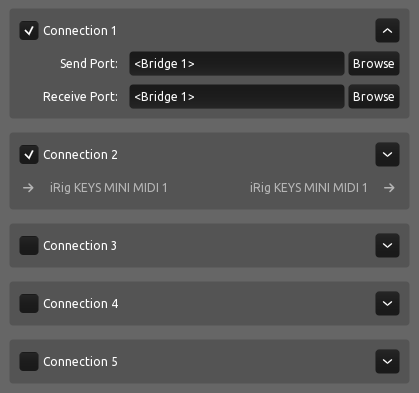
Enable
The checkbox at the top left toggles the enabled state of the connection. If a connection is not enabled it will not send or receive any messages.
Expand
The arrow button in the top right toggles the display between editable details of the connection and a short, read-only summary.
Send Port
The name of the MIDI output port to send messages on. This can be any name you enter into the text field or an existing port name found on the system using the Browse function.
If you leave this field empty or no MIDI output port by the specified name is found at runtime, no messages will be sent.
Receive Port
The name of the MIDI input port to receive messages from. This can be any name you enter into the text field or an existing port name found on the system using the Browse function.
If you leave this field empty or no MIDI input port by the specified name is found at runtime, no messages will be received.
Browse
The browse button will list all existing input and output ports currently found on the system, as well as all enabled TouchOSC Bridge connections for selection. Both lists are updated in real-time and will show any ports added while displaying.