Editor · Messages
TouchOSC supports multiple message types to send and receive.
MIDI, OSC and local messages can be sent in response to control value object changes using a message's trigger configuration.
MIDI and OSC messages can be also be sent using script functions and can be received on configured connections.
Messages can be added by pressing the plus button on the right of the message panel header in the editor panel and selecting one of the available message types.
Messages can be removed by pressing the x button on the right of each individual message's panel header and confirming the action.
A control can have an unlimited number of messages configured. Messages will be processed in the order they are listed in the interface, the order of messages can be changed by dragging the message to a new position in the list.
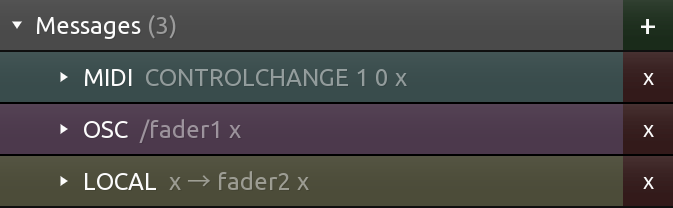
MIDI
A MIDI message to send and receive on one of the configured MIDI connections.
See the section on MIDI message configuration for details.
OSC
An Open Sound Control message to send and receive on one of the configured OSC connections.
See the section on OSC message configuration for details.
Local
A local message to efficiently send messages between controls in a document without the overhead of a communication protocol or need for complex scripting.
See the section on Local message configuration for details.
Gamepad
A gamepad message for receiving inputs from a connected game controller.
See the section on Gamepad message configuration for details.