Kontrol Panel · Shader Stage
The Kontrol Panel's Shader Stage section holds properties and settings associated with a single shader stage.
Read more about KodeLife's project structure in the introduction to the Kontrol Panel.
Shader Stages
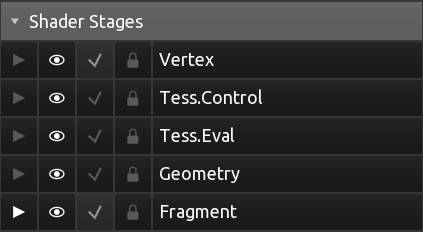
This list gives an overview of all the shader stages and their statuses in the current pass.
Properties
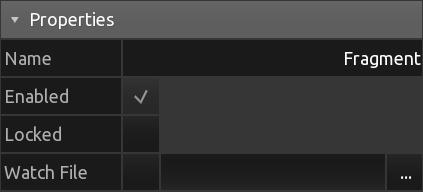
Name
Common name of the shader stage.
KodeLife follows OpenGL nomenclature so shader stages are named Vertex, Tessellation Control, Tessellation Evaluation, Geometry and Fragment shader and listed in the order of execution in the pipeline.
Enabled
Enabled state of the shader stage. Some shader stages are optional and can be enabled and disabled.
Locked
Locked status of the shader stages' source code.
When a shader stage is locked, no modifications to its source code can be made in KodeLife's editor.
Watch File
External file watch status and path.
A shader stage's source code can be pulled and automatically updated from an external file. When enabling this feature the shader stage will also be automatically locked for local modification in KodeLife's editor.
Parameters

Parameters added at the shader stage level, that will be set and updated only for this single shader stage.
Clicking the + button at the end of the header row will open a menu with all available Parameter Types.