Interface · Menu Bar
The menu bar is a pretty standard component of any application so most functions found here will be rather self-explanatory. Nonetheless, there is some functionality that can only be found here so it is worth highlighting some of these items.
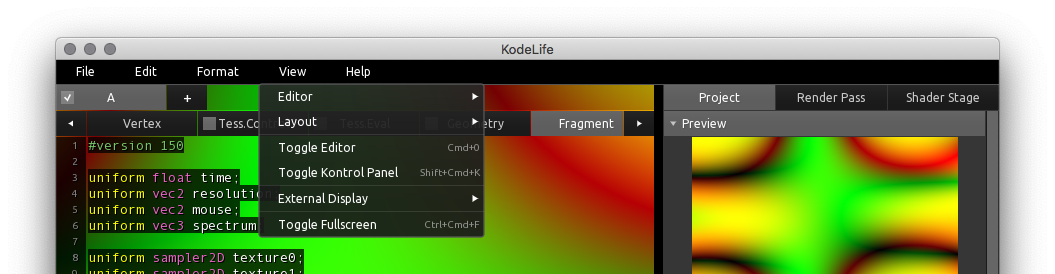
Note that for macOS users the in-window menu bar will be hidden and the OS's standard menu bar look and feel will be used. Except for some items that try to adhere to the OS' common UI conventions, most functionality is named and grouped the same, and we consider the differences so minimal as to not discuss them in detail.
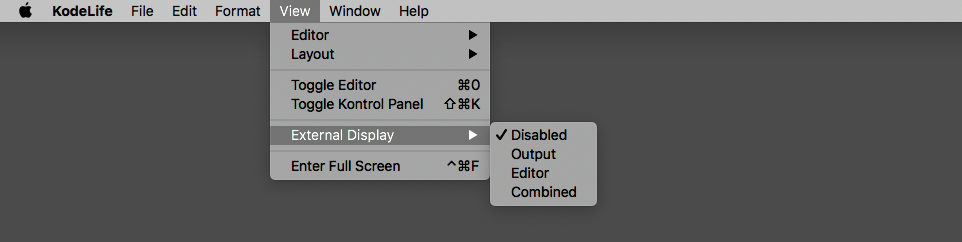
File
New From Template...
Create a new KodeLife project based on one of the built-in templates.
Currently KodeLife ships with a template to facilitate porting of shader code from the popular Shadertoy website, and a template for the basic structure of shaders following the popular The Book of Shaders introduction to shader programming.
We will be adding more templates in future releases.
Load/Save Buffer...
In contrast to the standard File > Open/Save/Save As.. menu items (which save and load complete KodeLife project files), these items load and save only the currently selected (ie visible in the editor) shader stage's source code to a plain text file.
Export - Image
Export a PNG encoded image file of the current master output image. The image file will be written to disk in a pre-defined location depending on operating system:
-
macOS / Windows
The KodeLife folder inside the current user's Documents directory
-
Linux
The application's current working directory (usually the user's home directory or the location from where the application was launched on the command line)
Format
Font Bigger/Smaller
Globally increase or decrease the font size of editor and output panel views in discrete steps.
View
Toggle Editor
Toggle the visibility of the code editor.
Note that this is only an option when the Window Layout preference option is set to Stack.
Toggle Kontrol Panel
Toggle the visibility of the Kontrol Panel.
Toggle Interface
Toggle the visibility of all interface elements except for the output preview.
Toggle Fullscreen
Toggle all of KodeLife's currently open windows to/from fullscreen state.
If you'd like to toggle only one of KodeLife's currently open windows to/from fullscreen state, focus the window by clicking into its area, and use the keyboard shortcut listed next to this menu item.
Help
KodeLife Help
This menu item will open your system's default browser at the URL of KodeLife's online documentation on the Hexler website.
Note that no additional information about the application or your system will be transmitted to the website when using this function.
Contact Us
This menu item will open your system's default browser at the URL of the Hexler website's online contact form, with some useful information about the version of KodeLife you are using and some key characteristics about your operating system and currently enabled renderer pre-filled for you.
This is so to make it easier to include some relevant information about your system for our support staff, in case you have a specific problem or feature suggestion you would like to submit to us.
The provided information will not be submitted automatically, and you will have the chance to inspect and edit the information that the application has pre-filled for you when the contact form is displayed to you after the browser has finished launching and opening the page.
If you have any concerns or questions about our use of your information, please consult our Privacy Policy.
License
This menu item will open the License dialog to enter, update or remove a license key.
A valid license key will remove any restrictions from an unregistered copy of KodeLife and register the application in the user's name. The registration status and registered user's name and email will also be displayed on the About screen.
A license key can be purchased from the KodeLife page on the Hexler website. Please see KodeLife's End User License Agreement for more information about licensing terms and conditions.
Please see KodeLife's End User License Agreement for more information about licensing terms and conditions.