Editing basics
The toolbar at the top of the editor window holds icons for all the basic editing functions.

First there's the icons for creating a new layout, opening an existing layout and saving/saving a copy of the current layout.
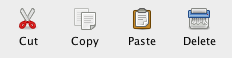
Next there's the icons for the cut/copy/paste/delete functions. Some/all of them might be disabled at any given moment, because there is nothing selected to cut/copy or delete, or because the clipboard is empty and there is nothing to paste.

Undo and redo icons. Either of hese might be disabled at any given moment if there is nothing to undo or redo. Most of the actions in the editor application are undo-able.
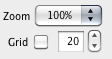
These are the settings for zooming/scaling the editing view and using a grid to help with editing layouts. When the grid is enabled all control operations performed with the mouse, like moving and resizing, will automatically snap to the grid lines. The grid resolution can be adjusted using the number control to the right of the grid check-box.
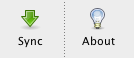
Buttons to start syncing the layout to a device and showing the about box with version information. The sync function for transferring layouts is described in the Layout transfer over WiFi chapter.