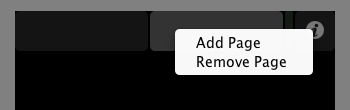Editing pages
A page in TouchOSC has a Name property which you can edit.
The name of a page is used when constructing the automatic OSC address of a control and can be used to remotely make TouchOSC switch to the page by sending an OSC message to the device with the OSC address:
/<pagename>
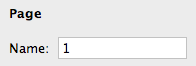
You can define custom OSC messages which the Tabpage will send when activated.
Additionally, a Tabpage can be made active by sending an OSC message to its custom OSC address with a value greater than the low value and less than the upper value of its OSC value range.
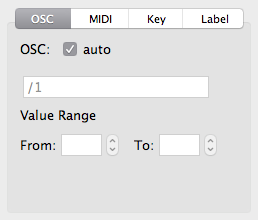
You can define MIDI messages which the Tabpage will send when activated.
Additionally, a Tabpage can be made active by sending this MIDI message with a controller value, note velocity or program number greater than the low value and less than the upper value of its MIDI value range.
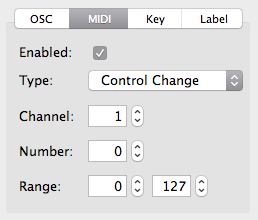
You can define Key stroke messages which the Tab-page will send via an active TouchOSC Bridge connection when activated.
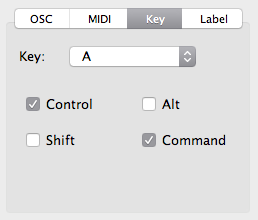
You can define a label and its properties, such as text, color, size, outline and background, for each individual Tab-page. These can also be specified separately for Active and Inactive states.
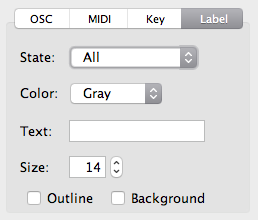
Switching pages
You can switch to a page in the editor application the same way you would in the application on the device, by left-clicking on any of the tabs in the tab-bar at the top of the layout
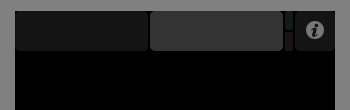
Adding and removing pages
Pages can be added and removed by right-clicking on any of the tabs in the tab-bar at the top of the layout and selecting Add page or Remove page from the palette. Note that removing pages is undo-able and the page including all controls will be saved in the undo history.