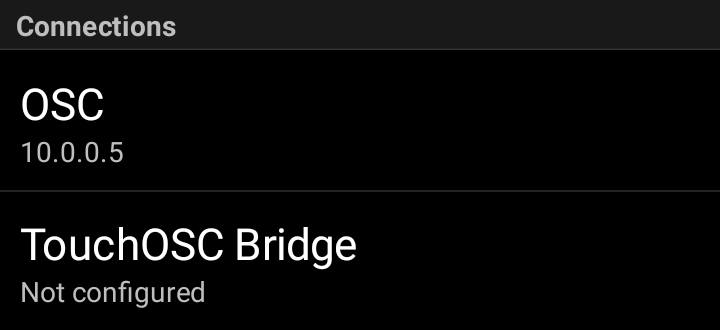Connections
This part of TouchOSC's main configuration screen displays information about the status of each of the possible connection types. TouchOSC supports different kinds of connections for sending and receiving messages.
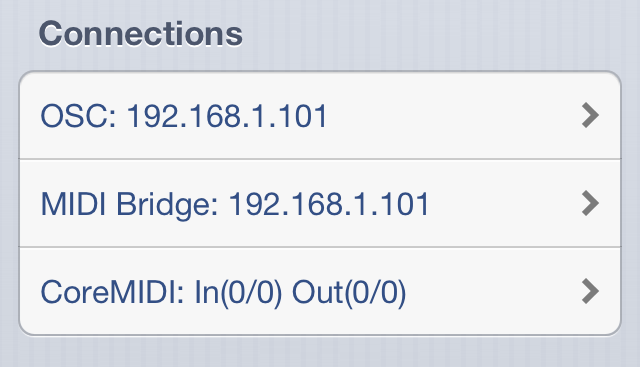
OSC
Open Sound Control (OSC) is a protocol for communication among computers, sound synthesizers, and other multimedia devices that is optimized for modern networking technology. The OSC connection can transmit and receive OSC messages via a WiFi connection using the UDP protocol. The OSC Connection option is available on all supported devices and versions of iOS.
On the main configuration screen the status of the OSC connection is indicated in the first row which can be any of:
- Disabled, if the connection is disabled
- Not configured, if the connection is enabled but not all required configuration values have been provided
- A host name/IP address, of the current destination for OSC messages
Selecting this row will take you to the OSC setup screen which we'll discuss in detail in the OSC Connection section. Read more about the Open Sound Control Protocol on the official opensoundcontrol.org website.
TouchOSC Bridge
TouchOSC Bridge is a standalone tool application for Windows and Mac OS X that relays MIDI messages received from TouchOSC via a WiFi connection to any MIDI capable application. You can download the application from the TouchOSC page.
On the main configuration screen the status of the TouchOSC Bridge connection is indicated which can be any of:
- Disabled, if the connection is disabled
- Not configured, if the connection is enabled but not all required configuration values have been provided
- A host name/IP address, of the current destination for MIDI messages
Selecting this row will take you to the TouchOSC Bridge setup screen which we'll discuss in detail in the TouchOSC Bridge Connection section. Read more about the MIDI Protocol on the official midi.org website.
CoreMIDI
CoreMIDI is Apple's framework for handling MIDI messages via wireless, wired and inter-application connections. TouchOSC can use CoreMIDI connections to send and receive MIDI messages on devices running iOS 4.2 or higher, otherwise this connection option will not be available.
On the main configuration screen the status of the CoreMIDI connection can be any of:
- Disabled, if this connection type is globally disabled
- In(0/0) Out(0/0), if this connection type is enabled. The values in brackets display the number of enabled endpoints out of the total number of endpoints available for both incoming and outgoing MIDI endpoints.
Selecting this row will take you to the CoreMIDI setup screen which we'll discuss in detail in the CoreMIDI Connection section. Read more about the MIDI Protocol on the official midi.org website.