Preferences · General
Font Size
Change the font size of the text displayed in the Monitor Pane. This setting does not affect the rest of the user interface (UI). Default is 12. Values from 1-100 are permitted.
Keep Log Lines
The number of lines of log data kept in application memory and thus displayed in the Monitor Pane. Default is 250. Values from 1-9999999 are permitted but please be aware that keeping a huge number of log lines may cause unforeseen issues.
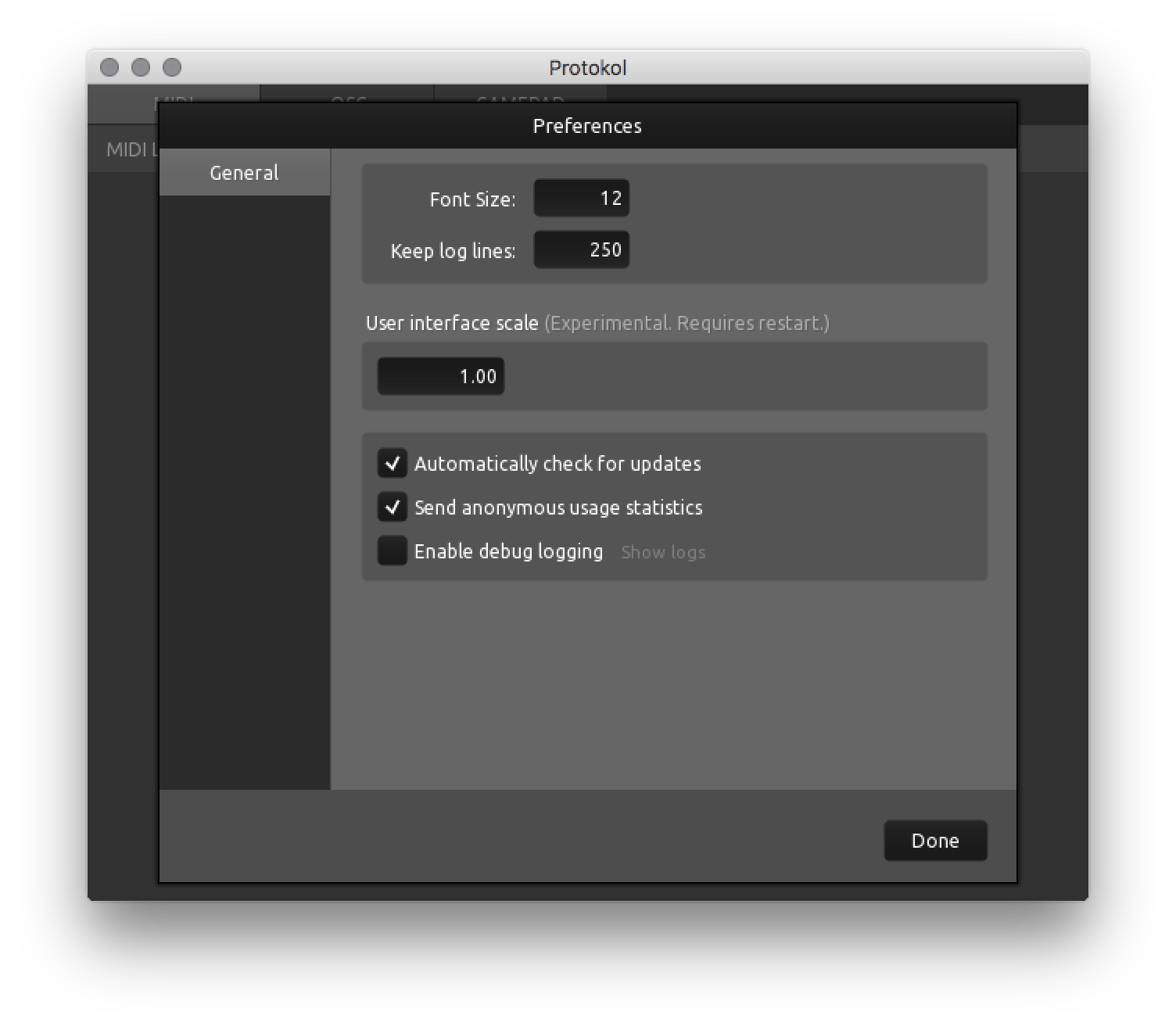
User Interface Scale
Increases or decreases the entire Protokol user interface (UI). Default is 1.0. Values from 0.75-5.0 are permitted. Requires the app to be restarted before taking effect. This can be useful if your logging machine is across the room, or if you have Protokol running on a small Raspberry Pi screen.
Automatically check for updates
Automatically contact the hexler.net website to check for an updated version of the application on startup, at most once a day.
Note that no additional information about the application or your system other than the operating system type and architecture will be transmitted to the website during this check.
Send anonymous usage statistics
This enables sending of anonymous usage statistics back to the hexler.net website.
This may include data about your system and use of the application, such as operating system, version and language, hardware specifics such as amount of RAM and number of CPU cores, type of GPU, graphics API and others.
We use this anonymous data to determine the future direction of the application's design and the viability of continued support for less popular hardware/software configurations. Therefore we strongly recommend leaving this setting enabled to help us make informed decisions about the application's future.
For more information see our Privacy Policy.
Enable debug logging
This will cause the application to log a much larger amount of information about its internal operation.
Note: This will most certainly cause significant overhead and slow down, and is only encouraged when asked to do so by one of our developers and only while diagnosing a problem.
The Show logs button will open the operating system's file browser at the location of Protokol's log files.