Protokol Manual
Interface · Gamepad Tab
With the Gamepad tab currently active, three functions become available:
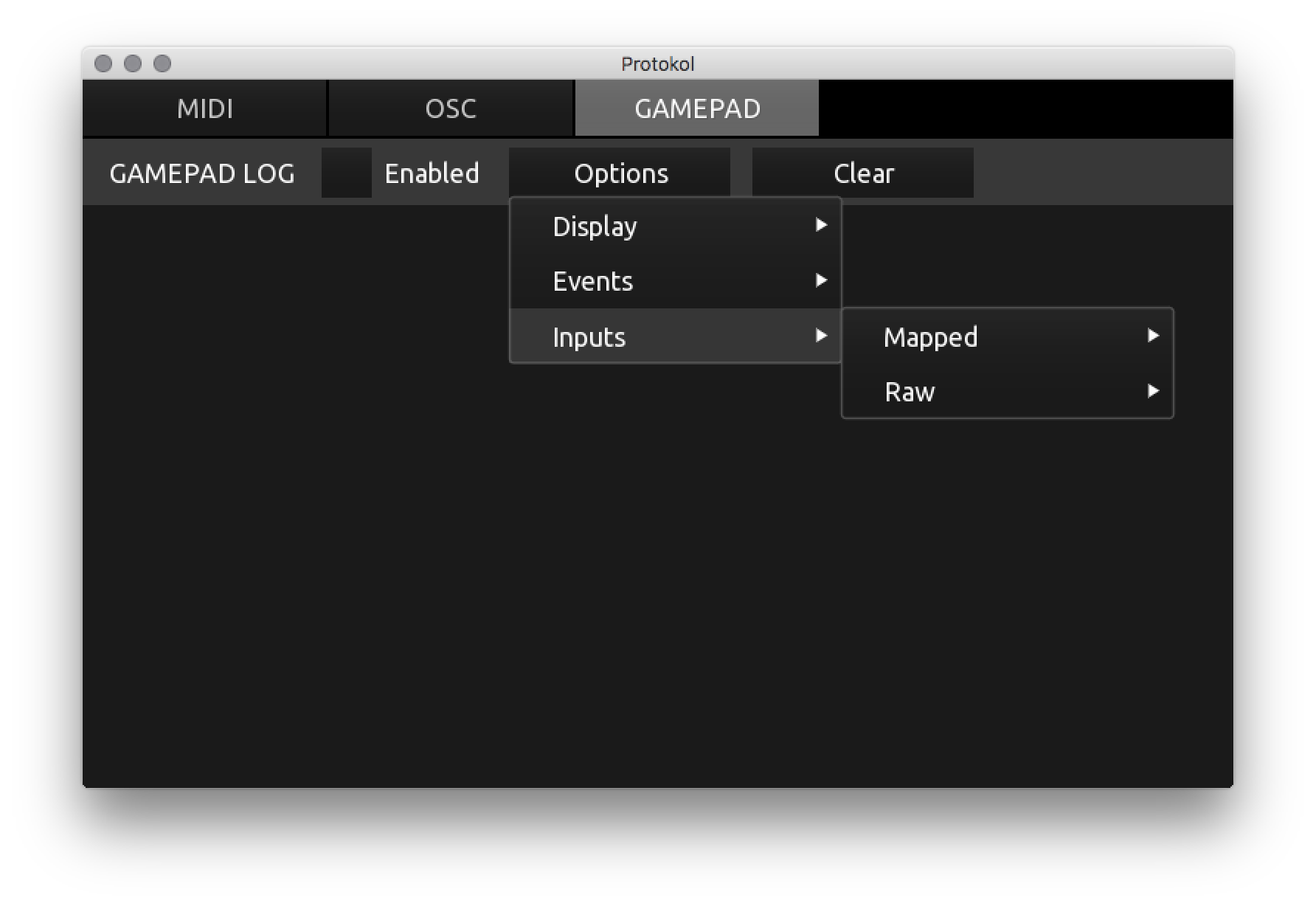
Enabled
Activate (or deactivate) the Gamepad Log. By default logging is deactivated.
Options
Configure what information is captured and displayed in the log.
Display
Displays additional information alongside the log data.
- Timestamp – local computer time, accurate to the nearest millisecond
Events
Configure the log to show / hide certain events.
- Connect – Gamepad(s) connected to Protokol
- Disconnect – Gamepad(s) disconnected from Protokol
- Input – messages received from the Gamepad.
Inputs – Mapped
Configure the log to show / hide specific SDL GameController messages .
- Stick Left X
- Stick Left X
- Stick Right X
- Stick Right Y
- Trigger Left
- Trigger Right
- Button Up
- Button Down
- Button Left
- Button Right
- Button A
- Button B
- Button X
- Button Y
- Button Stick Left
- Button Stick Right
- Bumper Left
- Bumper Right
- Button Start
- Button Select
- Button Home
Inputs – Raw
Configure the log to show / hide generic Gamepad messages.
- Button
- Axis
Clear
Clears all log data from the screen and application memory. Clearing can be done at any time.