Protokol Manual
Interface · Monitor Pane
The Monitor Pane represents the contents of Protokol's log memory and comprises a real time scrolling list of text with an optional Timestamp. This log can be saved as a txt file or copied to clipboard.
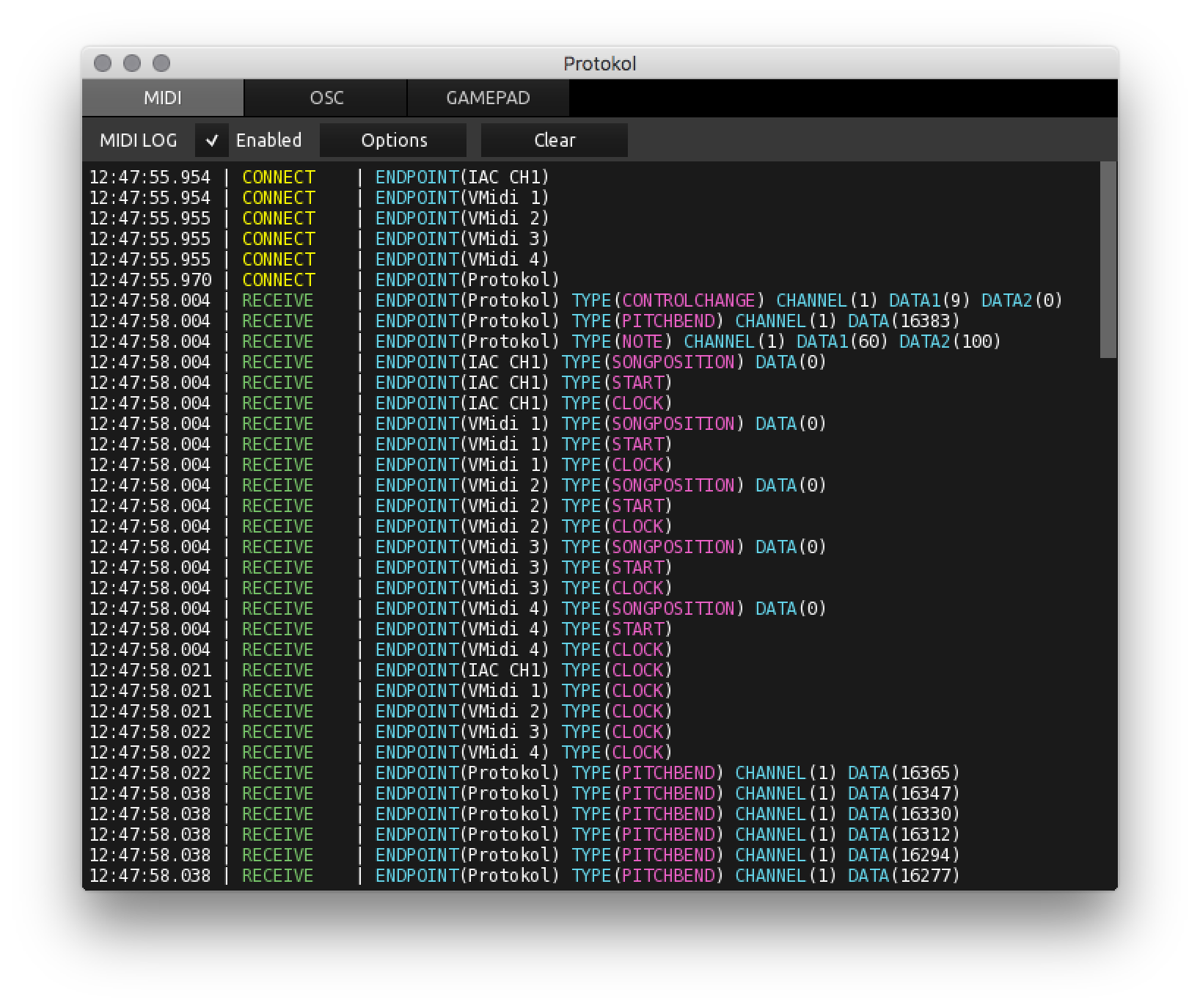
When first launching Protokol the Monitor Pane will appear blank, logging is disabled by default and information only begins to appear after the 'Enabled' button is activated for the currently selected protocol tab.
Related Preferences
The number of log lines to keep on display, and also the font size of the text in the Monitor Pane, can both be adjusted in Preferences.