TouchViZ Manual
Interface · Preview
TouchViZ's output preview panel displays the master channel's output scaled down proportionally to fit the interface.
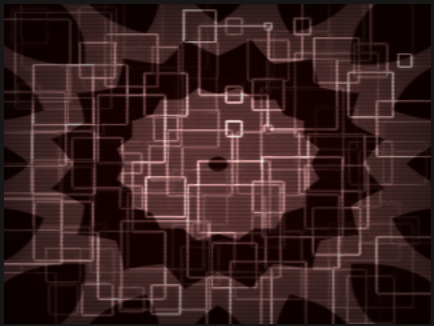
Additionally, this area is multi-touch enabled and provides control over the currently active effect filter's parameters like an XY pad. The first touch's x and y coordinates control effect parameters 1 and 2 respectively, the second touch's x and y coordinates control effect parameters 3 and 4 respectively.