TouchViZ Manual
Interface · Master
The MASTER panel has 4 buttons in the top right corner that give you access to different functions applied to the master output.
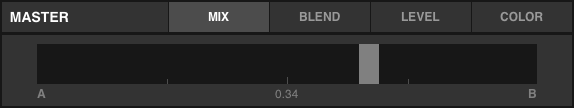
MIX lets you adjust the mix between the output of channels A and B using the currently selected blend mode and order.
BLEND lets you select the order and mode of blending the output of channel A and B together.
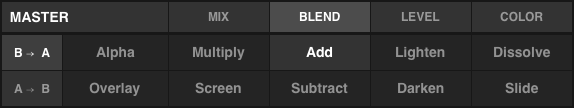
LEVEL sets the global opacity of the master output, effectively letting you fade from fully visible output to the current background color.
COLOR lets you change the background color onto which the master output is displayed.