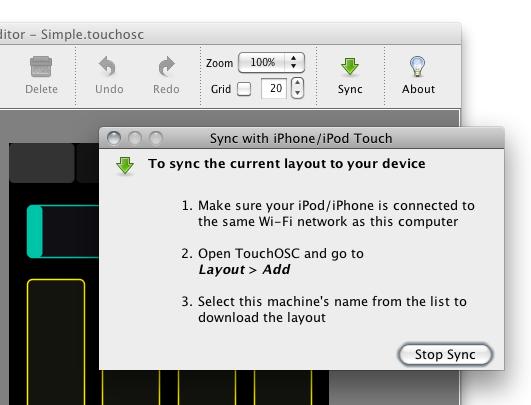Layout sync
When you are finished editing a layout and want to transfer the layout to your device, there's two ways to achieve this.
You can use iTunes to transfer layouts using a USB cable connection, which is described in the chapter Layout management with iTunes.
You can also transfer the layout over a wireless network to the device using the editor. When you click on the Sync button in the toolbar at the top of the editor window, a dialog appears with instructions and locks the layout for editing. The editor application starts a server process and waits for the application on the device to start downloading the layout. This process is described in more detail in the chapter Layout transfer over WiFi.